Windows OS
This week we learned more about the characteristics and features of Windows Operating System such:


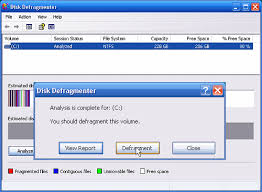 z
z
•Microsoft created the operating system, Windows, in
the mid-1980s.
•They have a version of the operating system
that is designed for the home user, and a professional version, which is
intended for businesses.
•The versions differ in the depth of
networking, security, and multimedia support.
•Windows is a proprietary
software,
which means that Microsoft has placed restrictions on how people can use or
copy the software.
•Windows comes preloaded on
most of the PCs sold today, and can also be purchased separately
Aims of window 7
- Decrease start up and shutdown times by 20 seconds
- Go to sleep and resume faster
- Use up less memory
- Pop up search results faster
- Reconnect to your wireless network more quickly
- Recognize USB devices faster
What is a window 7?
It is latest version of series of operating system to
produce for using personal computers and follow up to window vista was released
in 2006. An operating system allows managing software and performing essential
tasks and also graphical user interface allow to visually interacting
computer’s function in a logical, fun and easy way.
Windows
7
also saves time by not booting up various devices during Start
Up
unless they are currently being used. In other words, if you are not using a
Bluetooth device at the moment then Windows 7 will not waste time by running
that program in the background. It will wait until you have plugged it in.
However, performance
tests of
Windows 7 indicate that actual improvements vary and greatly depend on the
conditions of your specific computer and the programs you are running. We will
go into more detail regarding your computer's ability to run Windows 7 in
future lessons.
The anatomy of window 7
The following elements are the main elements of window 7;
- Aero view ( an interface that makes your visual interactions with the desktop fun and easy)
- Task-bar ( more convenient to use with larger views and easier access
- Search ( search bar of the start menu can see a list options group by categories and allows scan for document ,music , picture and email easily)
- Libraries ( to recognize your file in one place)
- Gadgets ( select or download slide show, calendar or weather update to your desktop )
What is special folder?
Folders are presented to the user through an interface as an
abstract concept, and make it possible for an application to ask the operating
system. It is used for storing application settings and files, internet files,
saving temporary files, using shortcuts to other and so on.

What are the windows special folders?
The main windows special folders are Desktop folder, Start
menu folder, Personal documents folder and the special folder name is used to
index into the collection to retrieve.
The common special folders are application data, cookies, desktop
directory, favorite, fonts and so on.
System tools folder
It is accessed to click start button firstly, all program
and then accessories and system tools. It has many applications like disk
cleaner (a great window tool which performs disk clean up), disk defragmenter
(older versions Microsoft windows) , system restore(allows you to roll back
system files and window 7 provide and enhanced and improved version and control
panel system (perform maintenance tasks from the windows 7 control panel.



















Farishassan: Windows Os >>>>> Download Now
ReplyDelete>>>>> Download Full
Farishassan: Windows Os >>>>> Download LINK
>>>>> Download Now
Farishassan: Windows Os >>>>> Download Full
>>>>> Download LINK